The KiwiSDR Control Panel
The Control Panel is where most of the KiwiSDR controls can be found. It is sophisticated interface providing a lot of selections and controls.
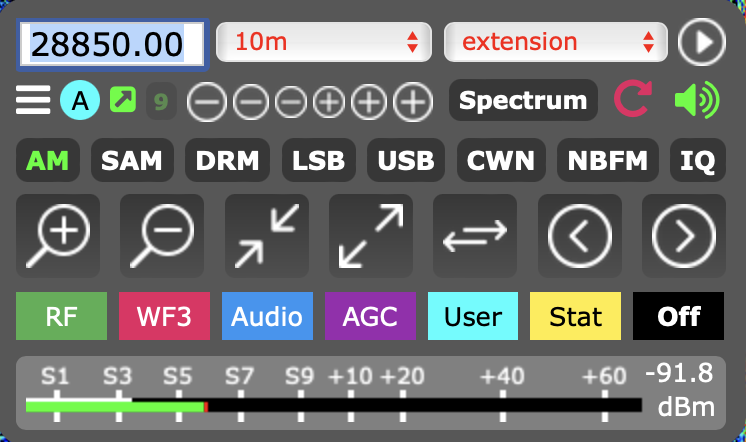
Information on the KiwiSDR User Interface
• KiwiSDR (at kiwisdr.com) 🔗 KiwiSDR User Interface
Because the panel is so densely populated it can take a while to get used to all the controls on the panel. But most of what is needed for casual operation is right there.
The Control Panel has 6 rows of buttons and controls that are described below.
Hovering the mouse cursor over a button or menu box will show some helpful text.
| Control Panel Control Sets | ||
|---|---|---|
Frequency Tuning Controls |
Current Frequency, Band Selection and extension dropdown menus | The frequency can be entered directly. The pre-defined bands can be selected from the center menu dropdown. The extensions are mostly digital mode decoders (FAX, FT4/FT8, SSTV) but also includes some info panels. ⓘ KiwiSDR Info Panel Extensions ⓘ KiwiSDR Decoder Extensions |
Frequency Tuning Buttons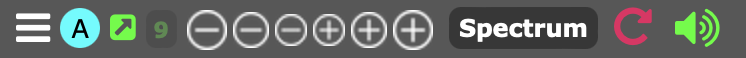 |
There are several types of tuning controls. | A/B VFO Selection, copy URL to clipboard, frequency tuning, record, spectrum panel, start/stop recorder, muting. ⓘ Frequency Tuning |
Audio Mode Quick-Selects |
Quickly select audio mode. | Some of the most used audio modes. ⓘ KiwiSDR Audio Modes |
Waterfall Controls |
Scrolling and zooming the waterfall. | Waterfall display adjustment buttons. |
KiwiSDR Info Tabs |
Selects expanded info panels. | Info panels displaying more detailed information. ⓘ KiwiSDR Info Panels |
S-meter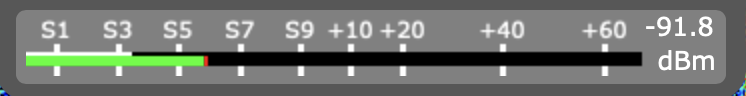 |
Signal level meter. | Shows the received signal strength. |
